All possible ways of downloading youtube videos
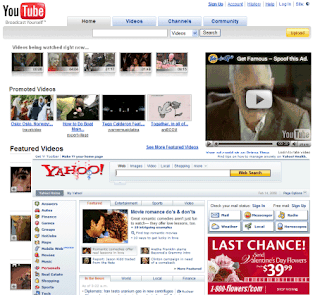
Here are some cool methods to download videos from You tube.
1. This Method is useful for users who have a certain data limit..but it works only in Mozilla Firefox : -
1. Watch the video on any of the site like you tube,meta cafe…etc
2. Then go to this link on your PC :
C:\Documents and Settings\YOUR_USER NAME\Local Settings\Application Data\Mozilla\Firefox\Profiles\
3. Replace YOUR_USER NAME by your PC UserName.
4. Then click on the folder there.(Usually there’s only one folder in the directory).It’s name will be something like this “f1bj03ks.default” . Then in that folder go to “Cache”.
5. Here all the videos you watched on you tube or any other Site will be available.
6. There are hundreds of files available here.. How to recognize which file is the video??? It’s Simple..
At the top of the Window click on “View”.. Then on “Details”…. You will see all the files with its details….
7. Now arrange these in the decreasing order of Size.
8. The larger files at the top are the Videos . The file size will be somewhere near 1,000 KB to 15,000 KB.
9. Rename these files with the file extension .flv .
10. You are done … you can play these files in “FLV Player” or “VLC Player” .
11. Just Cut the file and transfer it to any other location on your hard disk and rename it with a suitable name but do not change the file extension.
Hey !!!!!!! If you dont wanna follow such big method... Then you can download the app "Youtube Videos" created by me .. It makes this big proccess very simple... Click here to download.
Download FLV Player :
http://www.download.com/FLV-Player/3000-2139_4-10467081.html
Download VLC Media Player from FileHippo.com
2. These methods are useful for people who just wanna get Youtube Videos at any cost. I got these methods from this site : http://www.devilsworkshop.org/2008/03/28/21-ways-to-download-youtube-myspace-google-metacafe-and-other-videos/
Web Based
2. Flashload - Replica of Keepvid, but also available in Deutsche language. Supports 50 video sites. Maintains list of last 20 videos downloaded on homepage.
9. ilikeyoutube - Ability to search and download videos using top tags. As name suggest its only for YouTube.
There are literally hundred of sites providing similar services, thanks to cost-effective web hosts like Dreamhost. Still if we missed any deserving site please let us know.
Firefox Add-ons
11. Video Download Helper - It is second most popular firefox addon with 234,815+ downloads. It supports adult sites. They also have dedicated tutorial section which is curtsey users of this addon only. Do I need to say more about it?12. Video Ook - Supports less number of site but better customization options. Most important feature - file renaming after video title. Yep, all you tube video get downloaded with file name get_video so this extension is
Extra Links: Download Firefox | GreaseMonkey
Mobile Users
14. ByWiFi - You can search, watch & download video from YouTube & Metacafe. Registration is optional but useful to track you usage history across site. It will be great if they add support for more video site. Read More..Unfortunate I do not have more options for mobile users this time. But I will surely add in future. If you have one, please share it via comments.
Windows Users
18. Youtube Grabber - Very lightweight, but works for YouTube only as its name suggests!
For windows we got many softwares but most of them were paid. I don’t see any reason to pay for things when there are better alternative in freewares.
Linux Users
Again I failed to get any complete software for Linux. So personally I will go for web-based or firefox alternatives. Still if you are addicted to shell you can try the script above.
Mac OS Users
Additionally script mentioned for Linux users can be used from terminal.
 RSS Feed
RSS Feed
 Twitter
Twitter
You Should not rename these files….these are Firefox files… :
_CACHE_003_
_CACHE_002_
_CACHE_001_
and most important Do not Clear Private Data or cache after watching the videos but do it only after saving the videos to another place.